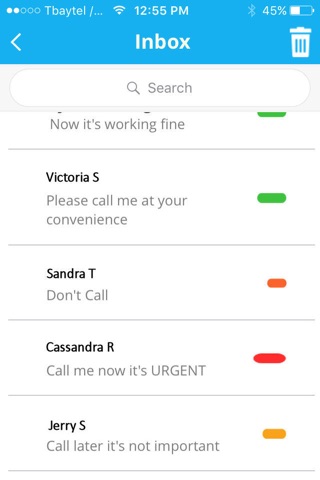You Call Me app for iPhone and iPad
Developer: Ken Kukkee
First release : 26 Apr 2016
App size: 22.84 Mb
Features:
YouCallMe® provides a simple and convenient way to prioritize messages using color encoded graphics to represent message importance (urgent, normal or low). Received messages are displayed graphically, allowing easy scrolling for quick review to visually notice urgent messages. Less important call requests can be ignored if you are busy!
YouCallMe® enables easy microphone access to utilize an accurate high-tech speech to text plug-in application on the paid subscription version. Just speak and your message appears on screen. No typing of text is required.
Response Screen of YouCallMe® has a prominent built-in speaker which reads your incoming messages to you out loud if you are visually-impaired. YouCallMe® enables you to send the same message to multiple recipients simultaneously. A "Dont Call" feature is also included for your convenience.
No personal data is ever collected or stored. You have full control over your messages on an edit screen. Free to use for 30 days followed by a subscription purchase. Text messages are free over WIFI. Cell phone calls may be subject to regular charges.
Functionality:
YouCallMe® notifications display in the same manner as all other texts and incoming calls on your iPhone home application screen. Move the YouCallMe® application icon to your main home screen for easy access!
Instructions for use:
Select a CONTACT (or contacts) then press DONE
Select MESSAGE to input topic of your call request then make a selection from the preprogrammed drop down scroll menu. You may enter your own topic by manually texting in the text box located mid-screen. Note: no message or topic selections are required for any of the color coded priority settings. If no message is selected, the default messages sent are:
Blue - Dont Call
Yellow - Call later it is not important
Green - Please call me at your convenience
Red - Call me now its URGENT
Simply touching a colored priority button assigns the message priority AND sends the message!
Incoming YouCallMe® messages are displayed chronologically. SCROLL through multiple messages by touching and scrolling the name area located below the colored bars. Touching and holding any colored bar immediately initiates a telephone call to the message sender.
SWIPE across the area of colored bars on Home Screen to enter the edit menu. The edit menu allows you to delete old messages. Touch the garbage can icon to select and delete individual historic messages.
Touching any chat bubble on YouCallMe® Home Screen opens a dialogue Response Screen displaying the entire message. Touching the speaker icon reads your incoming message aloud. Touching the text field allows to you respond by inputting a text message manually or you may dictate a response message by touching the microphone. You may also select a response from the quick response drop-down menu.
The speech to text plug-in is activated by touching the microphone (available on the paid subscription version). Speak clearly without pausing to accurately capture your entire message. Any error in speech to text dictation caused by background noise can be easily corrected by touching the text screen. Once your message is input, press SEND.